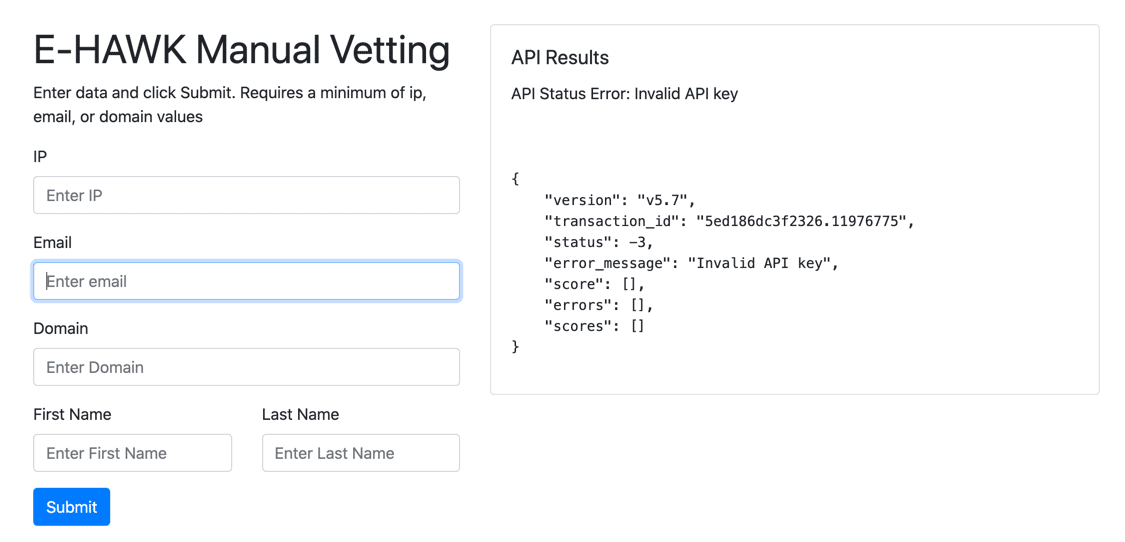Integrations, Connectors to other Apps
Overview
You can use many third-party connectors such as Zapier to link E-HAWK to CRM (such as Salesforce, Hubspot, Pipedrive), ERP, and other online services.
Zapier connects the E-HAWK vetting service to hundreds of other online services such as Google Sheets, Salesforce, MailChimp, Slack, Wufoo, and more. Using Zapier you can automate all kinds of workflow including:
- Getting lead ranking scores for CRM web leads
- Lead scoring for Hubspot
- vetting each new lead added to a Google Sheet
- checking webforms like Wufoo form entries for verification or fraudsters
Hubspot, Zapier, E-HAWK
Hubspot, E-HAWK, and Zapier: Lead scoring and fraud testing.
With a few simple steps, you can add lead fraud checks to your Hubspot CRM and Marketing platform using Zapier and E-HAWK.
Step 1
Create a new custom field/property in Hubspot
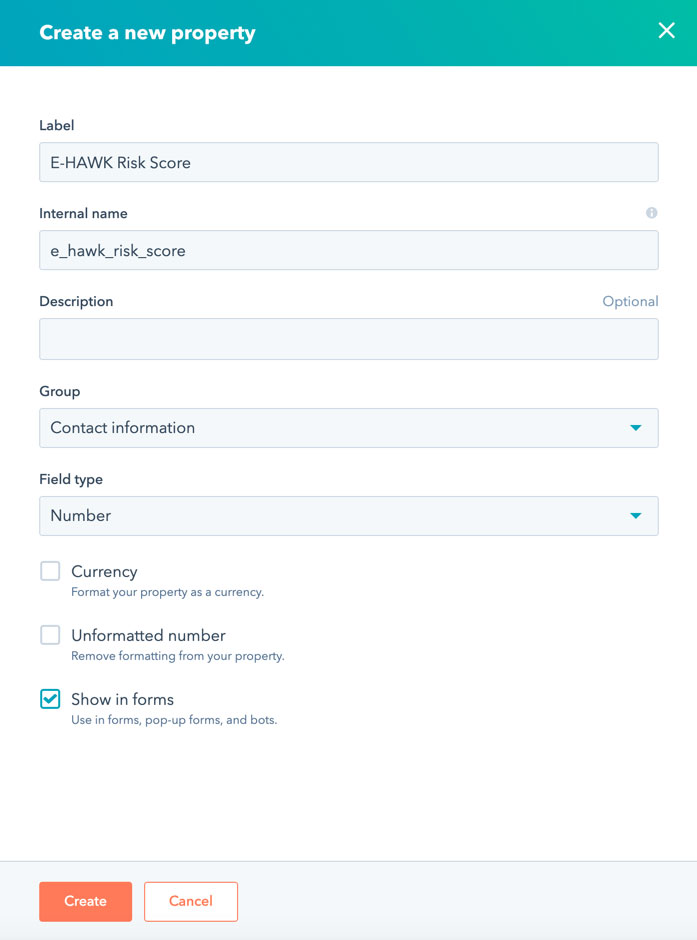
Step 2
In Zapier, create a new Zap, and add a trigger for Hubspot New Form Submission.
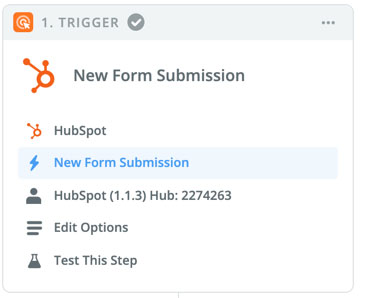
Step 3
Add an action after the new Form Submission trigger of POST.
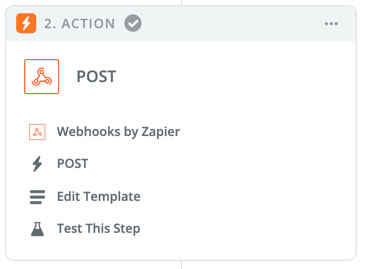
Set the POST action URL to send to the E-HAWK API endpoint of https://api.ehawk.net and Payload Type as Form. For Data, add in apikey.
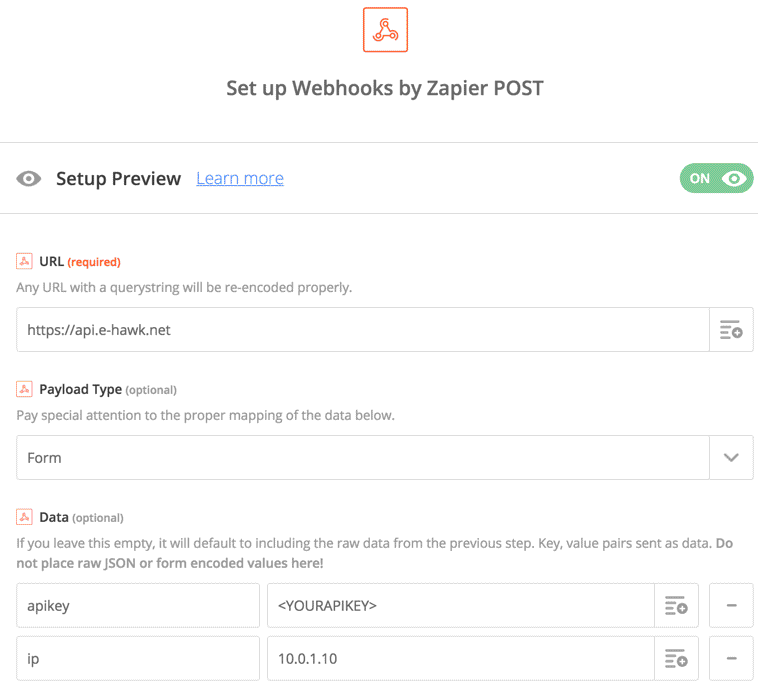
Continue adding name and value data pairs such as ip, email, firstname, lastname you capture on your form. All possible fields are listed in the API Specs.
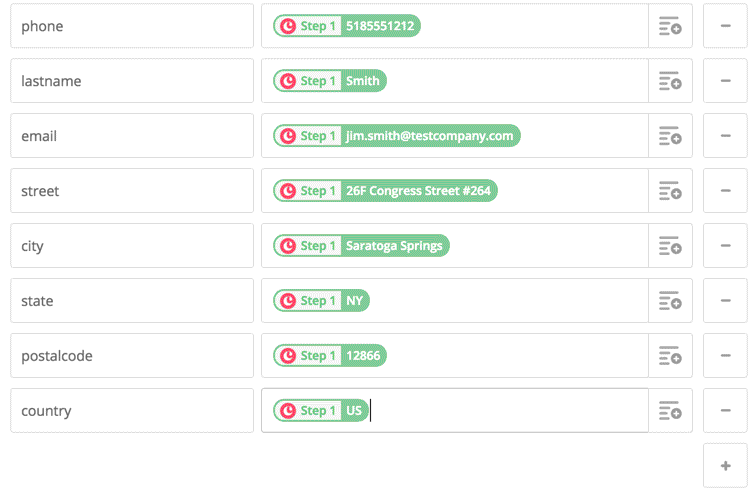
Set Wrap Request in Array to Yes and click Continue button.
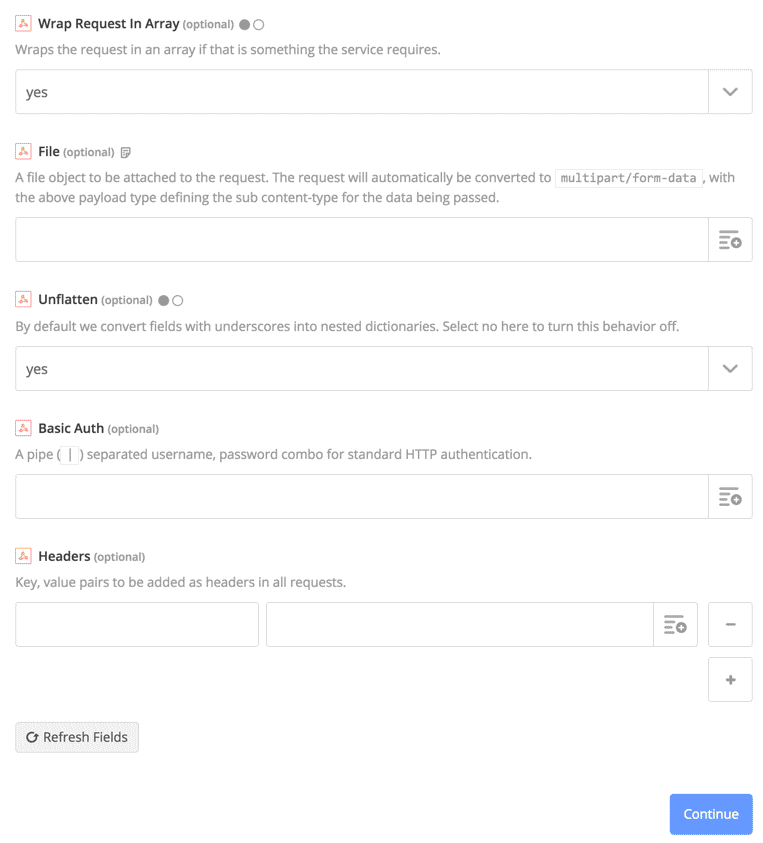
Step 4
Finally, add an action to update the lead in Hubspot. Some options here are to add a Tag to the lead and/or add a custom field in your CRM and update that with the E-HAWK Risk Score.
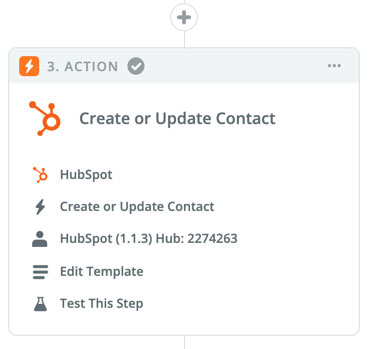
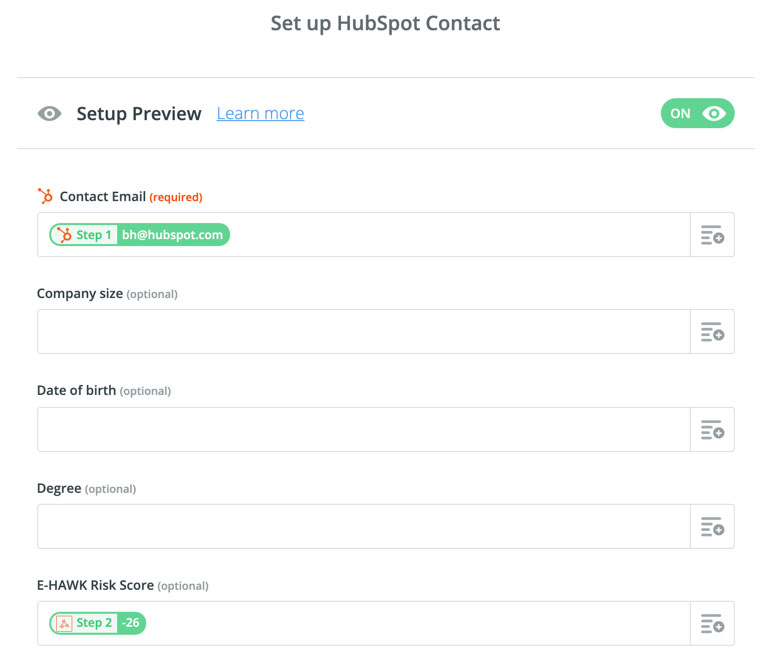
The POST returns a JSON with Risk Score (a score between -100 and +100), Total Score, and Risk Type.
Manual Vetting Form
If you would like to manually vet leads, we have a php form and processing page you can use on your intranet. Down the Github resources.