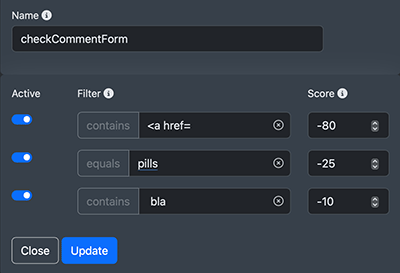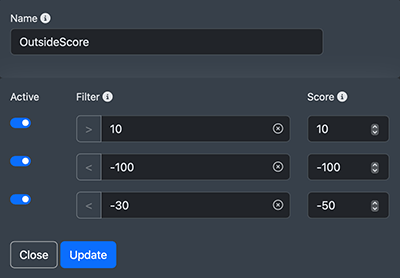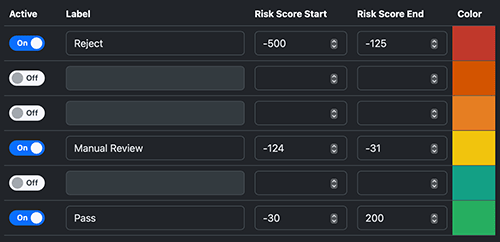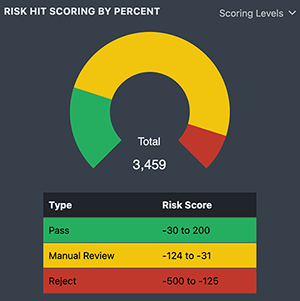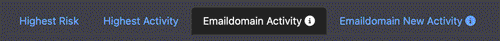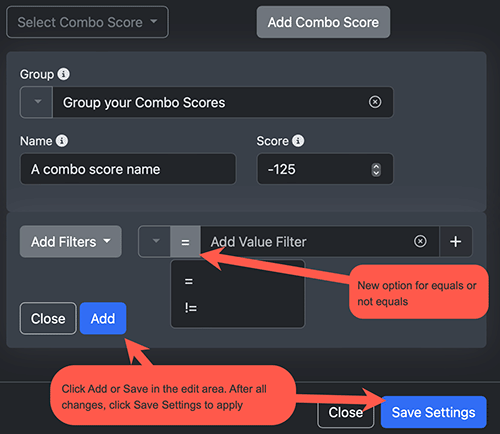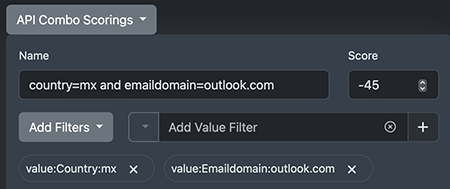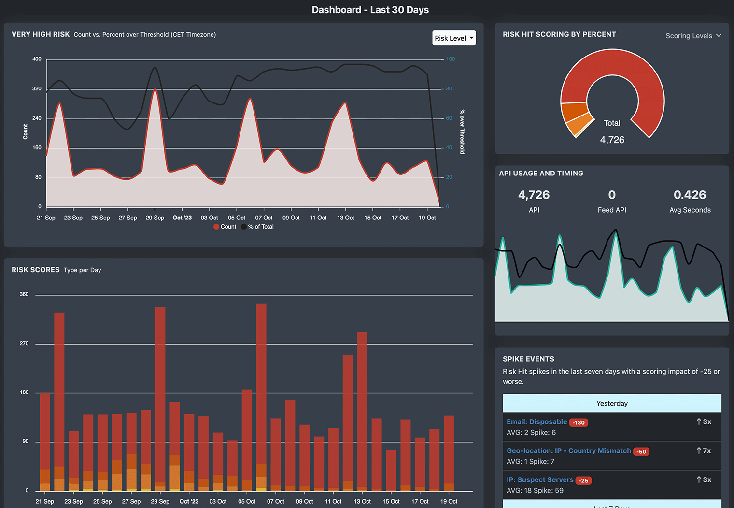- Version 6.8 adds new tests, expanded combo scoring with up to six conditions and regex support, movement tracking for both fingerprints and emails, and improved IPv6 Traffic scoring.
- Name: High Risk Name (The name is junk and/or a high-risk pattern). These blocklisted names that might have previously hit Name: Suspect will be elevated High Risk.
- Email: Email Local Match Name (Email Local matches Name like jimsmith@xyz.com and name Jim Smith)
- Combo Scoring - the number of conditions is increased from three to six. Also added support for regex =/!=. This allows for bot regex such as value:Email:= [a-z]{5,15}[0-9]{3}@(gmail|hotmail).com
- GEO IP Distance Velocity was previously limited to either fingerprint or email. The service now tracks both automatically. So if an email is using IPs from different locations, IP Distance Velocity will report the amount of movement in miles.
- IPv6 Traffic Scoring is now applied to /64 as internet providers typically assign this size blocks.
- a maximum of six combo items using Filters and/or Input Values
- Input Value formulas can use any character wildcards (*), multiple separators (|), and regex formulas.
- * = any characters
- | = multiple items
- regex
Combo Scoring should be used to tag specific patterns of inputs and risk hits. Use Combo Scoring when you would like to create rules that are based on multiple matches in your data. As an example, to tag all gmail sign-ups from US and Canada: use a Combo Score of input:Emaildomain=>gmail.com + input:IPGeo=>us|ca
You can create custom Combo Scoring per API key. Each Combo Score rule can have:
All filters and values must hit to trigger scoring. The combo names and details are listed in the JSON response and the Portal. The system supports a maximum of 250 Combo rules per API key.
- use * as any character wildcard. Examples: domain=*hotel* will hit if domain is anyhotel.com, myhotelisfun.com, myhotel.com. It will not hit with hotel.com as that formula should be hotel*
- Multiple items can be used in formulas such as us|ca for IP GEO of United States and Canada.
- Combo Scoring input formulas also support regex such as [a-z]{5,15}[0-9]{3}@gmail.com or [a-z]{5,15}[0-9]{3}@.* to tag all email local with 5-15 letters followed by three numbers, @ and any domain.
Please make sure to double check regex syntax. There are many online services that can check the validity.